As you are modeling the geometry of a stack, a 3D model of the stack is being generated as a byproduct of those inputs.
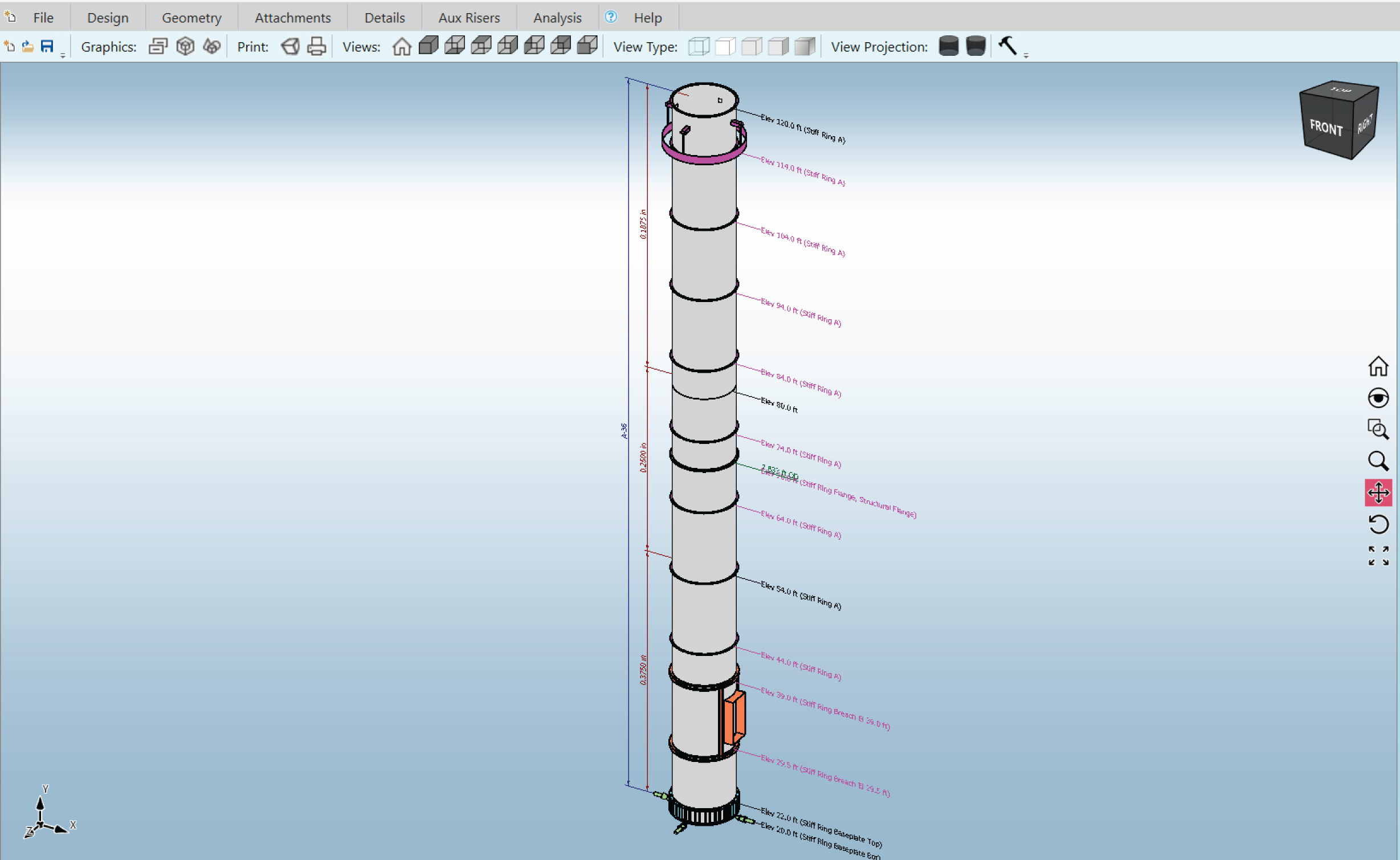
The primary purpose of this 3D model is to give the user a visual representation of what they have entered, so that they can verify that they entered the stack as intended; however, the model can also be used for export to other applications. There are three (3) export options available:
a) STL Binary
b) STL ASCII
c) IGES
To export in one of these formats, click on the 3D button on the toolbar:
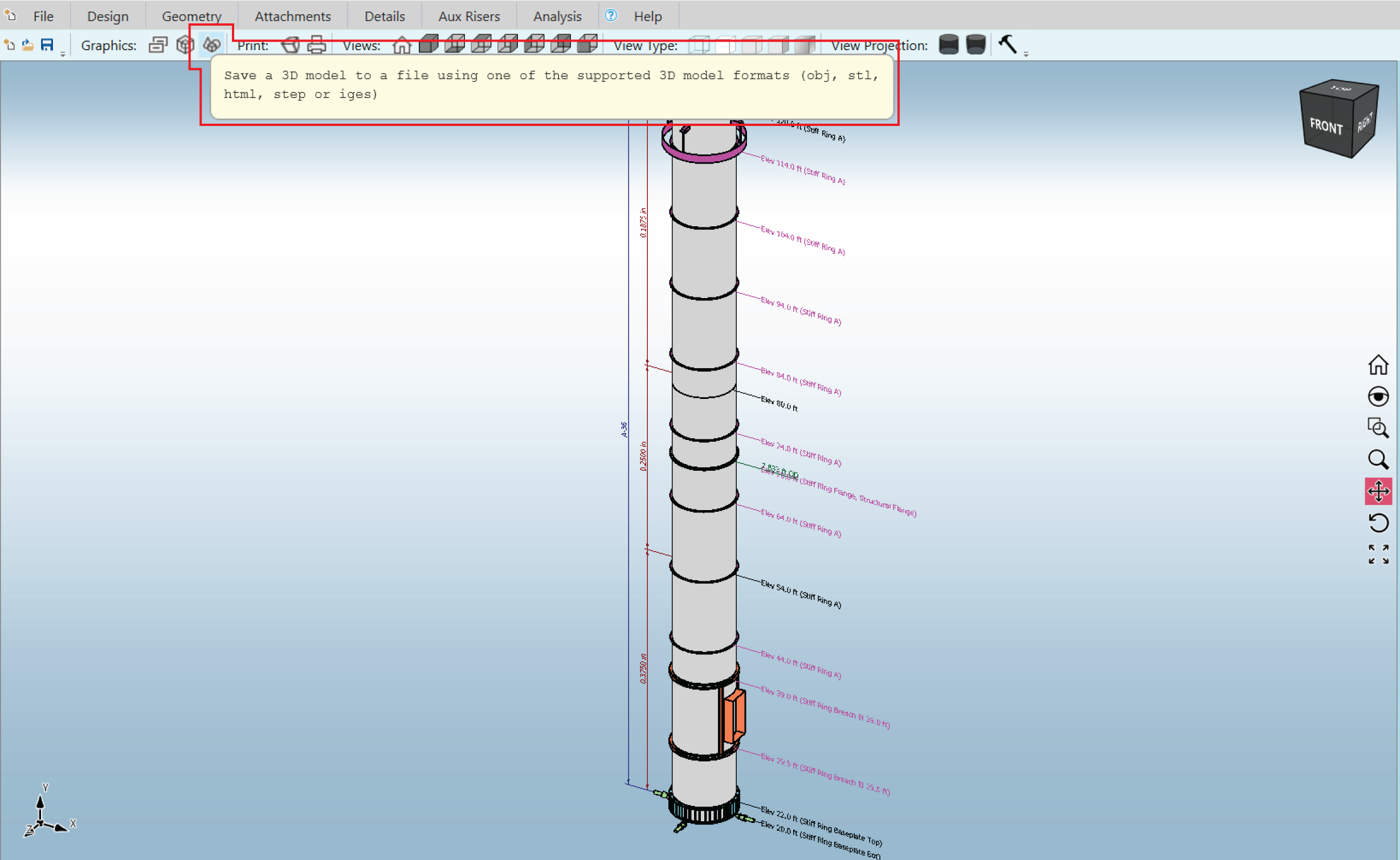
This brings up a dialog, and then you can select the File Name, Location and Format that you wish to use.
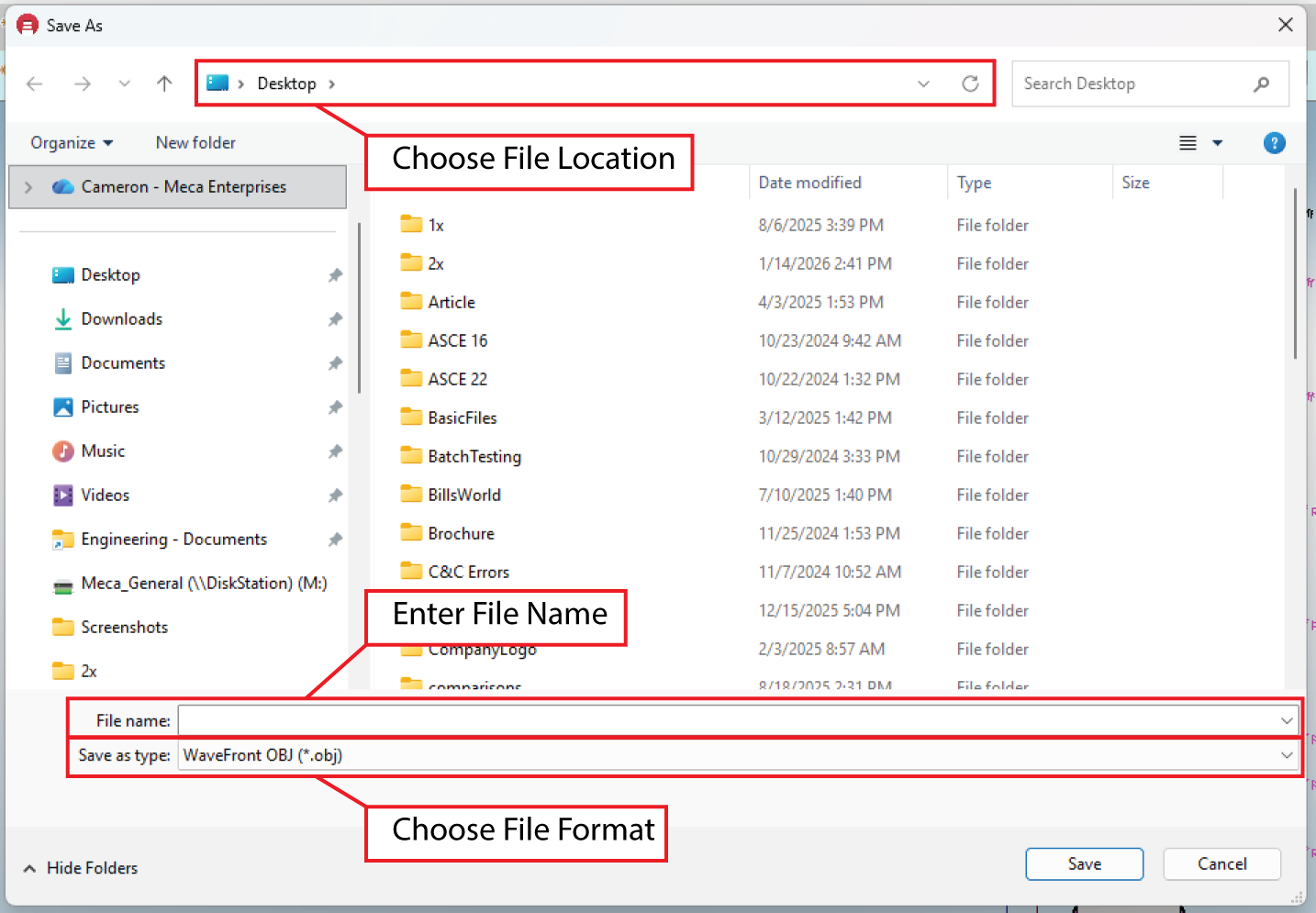
Although the 3D model does give a static representation of the stack, based upon the parameters that you entered, it is not really what we would consider a true Parametric 3D Model. With modern Solid Modeling software, such as Autodesk Inventor, SolidWorks, etc.., the user can make a parametric model that is scale-able and dependent upon the user inputs. These parametric models are much more powerful than just a single static representation of the structure; however, if your intent is just to have a 3D Model based upon your MecaStack input, then this is certainly useful for that purpose.
